Enter up to 20 Links (Each Links must be on separate line)


Google Cache refers to the stored version of a webpage that Google captures during its indexing process. This cached version serves as a snapshot of how the page appeared at a specific point in time. Knowing when Google last cached a page is vital for several reasons, including troubleshooting issues, tracking changes, and assessing the impact of updates on search engine rankings.
The Google Cache Checker offers a range of benefits, from assessing the freshness of content to identifying potential indexing issues. This section explores how this tool contributes to effective website management and SEO strategies.
Website owners and content creators can use the Google Cache Checker to verify that Google has indexed and cached the latest version of their content. This ensures that users accessing the site through search engines see the most up-to-date information.
If a webpage is not appearing in search results or is not being indexed correctly, the Google Cache Checker provides valuable information. Users can determine whether Google has successfully crawled and cached the page, helping identify and address potential indexing issues.
For SEO professionals, tracking when Google last cached a page is essential for assessing the impact of SEO changes. It allows them to correlate SEO efforts with indexing updates, helping refine strategies for better search engine visibility.
For users unfamiliar with the Google Cache Checker, a step-by-step guide is invaluable. This section provides a detailed walkthrough, from entering the URL to interpreting the results, ensuring users can efficiently access information about the cached version of their webpage.
Start by entering the URL of the webpage you want to check into the Google Cache Checker tool. Ensure the URL is accurate to receive precise information about the cached version.
The tool will display information about when Google last cached the page. Users can see the date and time of the last crawl, providing insights into the freshness of the cached version.
Understanding the data is crucial. A recent cache date indicates that Google has crawled and stored the latest version of the page, while an older date may prompt further investigation into potential indexing issues.
While the Google Cache Checker is a powerful tool, users should be aware of common mistakes to ensure accurate interpretations of the results. This section highlights errors to avoid, such as misinterpreting cache dates or neglecting to check for blocked resources that may impact indexing.
The effectiveness of Google Cache utilization is evident in real-world success stories. This section showcases examples of website owners and SEO professionals leveraging the Google Cache Checker to troubleshoot issues, verify content updates, and enhance their overall web presence.
Staying current with trends in Google Cache utilization is crucial. This section explores the latest trends, from the increasing emphasis on mobile-first indexing to the impact of Core Web Vitals on cached content, providing insights for users to stay ahead in the dynamic web management landscape.
Beyond using the tool itself, understanding how to leverage Google Cache information is key. This section delves into how businesses and individuals can maximize their web presence by making informed decisions based on cache data and implementing best practices for content freshness.
No tool is without challenges. This section discusses common hurdles in Google Cache Checks, such as dealing with cached redirects or addressing issues with JavaScript rendering, providing practical tips for overcoming these obstacles.
Success stories abound for those who understand and optimize their website's Google Cache. This section shares stories of improved search engine rankings, enhanced user experiences, and successful online ventures achieved through strategic Google Cache utilization.
As technology advances, so do the tools at our disposal. This section explores the future of Google Cache Checker tools, touching on advancements such as enhanced accuracy in tracking content changes and predictions for the evolving needs of website owners, SEO professionals, and content creators.
Industry experts weigh in on the discussion, offering valuable insights and recommendations for effective Google Cache utilization. Their perspectives provide a broader understanding of the nuances involved in leveraging Google Cache data for web management.